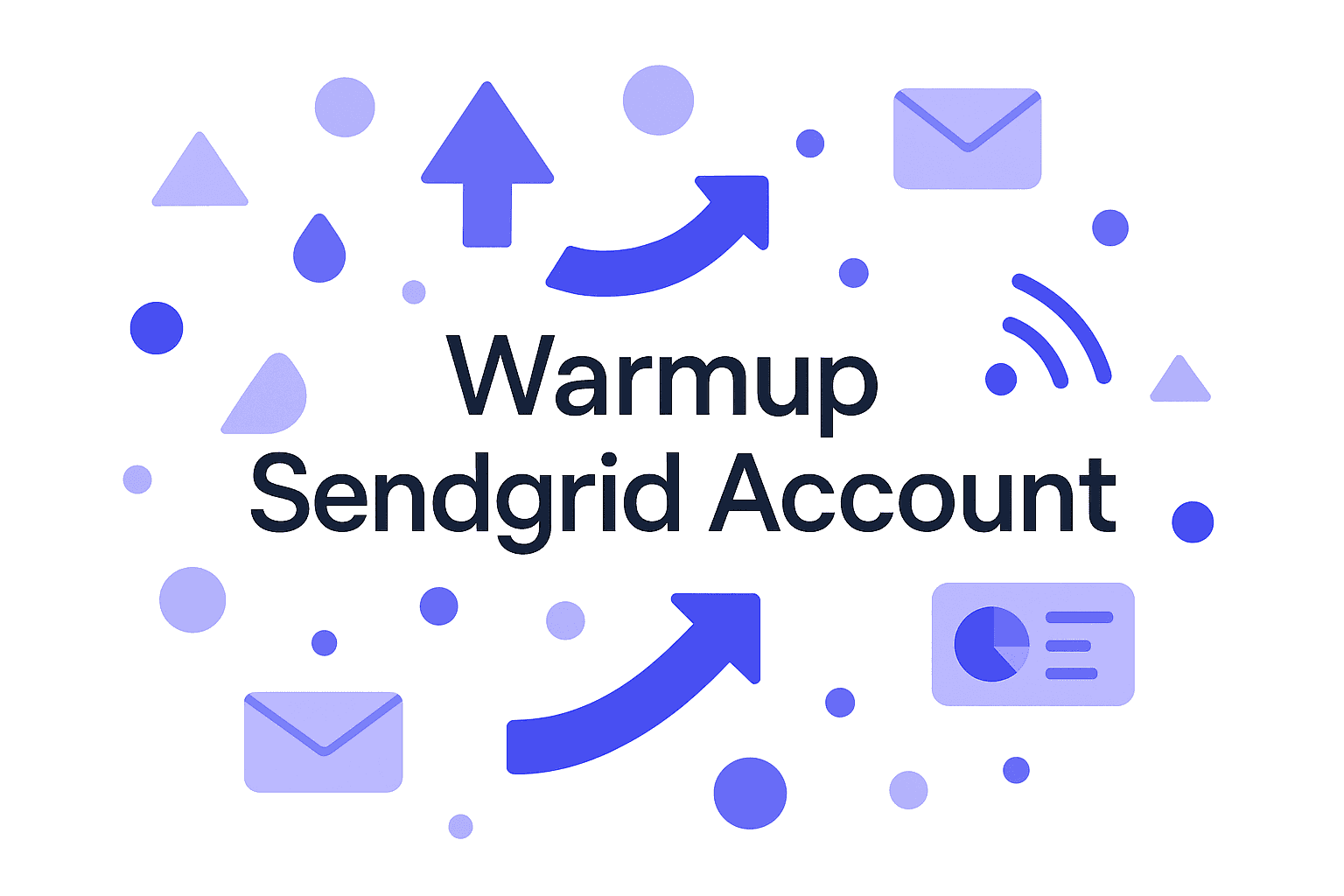Unlock Peak Deliverability with SendGrid
Achieving optimal deliverability with SendGrid is more than just sending more emails. It starts with a gradual warm-up process designed to build your IP address's reputation without raising email providers' suspicions.
Why is this approach so crucial? Because a rapid start can land you directly in the spam folder, undermining your efforts from the beginning.
Learn how each step of the warm-up process paves the way for your messages to finally reach their intended destination: the inbox.
Strategically Plan Your Warm-Up Schedule
Understanding the importance of a gradual ramp-up is crucial. To ensure a strong and lasting reputation, it's essential to carefully design your warm-up schedule on SendGrid. A well-thought-out plan prevents sudden spikes that may alert email providers and affect deliverability from the beginning.
Steps to Building Your Warm-Up Schedule
- Start Small: Begin with a low volume of emails, typically between 10 and 20 per day. This cautious approach allows spam filters to observe natural behavior before any significant volume increase.
- Controlled Increase: Gradually boost your send count either daily or weekly based on inbox reactions. Most SendGrid users find that twenty to thirty days is the optimal period, although it can extend up to sixty days to stabilize reputation.
- Select Active Recipients: Initially focus on recently engaged or newly signed-up contacts. They are more likely to interact positively with your emails, quickly establishing a reliable image with providers.
- Regular Monitoring: Keep a close watch on your delivery rates, open rates, and any blocks. If there is a sudden drop or slowdown in engagement, pause the increase to allow your reputation to strengthen.
Looking to automate your warm-up without the hassle? Mailwarm simulates positive interactions: opens, replies, and marking as important to safely build your sender reputation and avoid the spam folder.
The Benefit of a Thoughtful Approach
A well-crafted schedule relies on continuous performance analysis and flexible adaptation at each step. This structured method significantly reduces the risk of early spam classification when launching on SendGrid.
Set Up Domain Authentication for Security
After planning your scaling strategy, it is crucial to secure your emails with domain authentication on SendGrid. This step establishes your emails' legitimacy with mail providers, significantly reducing the risk of them being marked as spam.
- Guided Process in SendGrid: From the 'Settings' menu, access 'Sender Authentication' and select 'Authenticate Your Domain.' The interface guides you step-by-step to select your DNS provider and enter your primary sending domain.
- Add Required DNS Records: SendGrid automatically generates several CNAME, DKIM, and sometimes DMARC records. Copy these records and add them to the DNS zone of the relevant domain. This process ensures each sent email is verified by recipient servers.
- Quick Verification and Notifications: Once changes propagate, return to SendGrid and click 'Verify.' You will receive confirmation once domain authentication is active, which immediately boosts your message deliverability.
Authentication can be set up for any number of domains as long as you have access to their DNS settings. This setup not only protects against spoofing but also significantly improves your sender reputation with major email services.
Segment Your Audience for Precision Targeting
Once you've secured your domain, structuring your contact list is crucial for a smooth scaling process on SendGrid. Start by segmenting your recipients based on their engagement levels. Focus initially on your most active or recently subscribed users. These individuals are more likely to interact positively with your emails.
This strategy reduces the chances of your emails being marked as spam. It also helps email providers recognize legitimate email activity right from the start of the warm-up process.
Practical Tips
Create distinct segments in SendGrid according to recent activity, such as opens or clicks in the last 30 days. Begin the initial warm-up phase with these highly engaged contacts.
Once your email reputation is stable, gradually extend your emails to less active segments. Continuously monitor open rates and any potential blocks to adjust your pace as necessary.
Craft Engaging Emails to Boost Open Rates
After segmenting your contacts, it's crucial to focus on the structure and clarity of each email sent during the warm-up phase.
Here are some key tips to enhance your email strategy:
- Keep Subject Lines Short and Clear: Use concise and specific subjects to grab attention.
- Avoid Spam Trigger Words: Steer clear of terms that could send your email to the spam folder.
- Simplicity is Key: Ensure your content is straightforward and easy to understand.
An uncluttered format helps emails be positively identified by internet service providers’ filters. This increases the likelihood of emails reaching the main inbox, thus improving your open rates.
Analyze Metrics for Continuous Improvement
To ensure effective progress during the warm-up phase on SendGrid, it is crucial to regularly analyze key metrics. According to SendGrid's official guide, monitoring user engagement and removing inactive recipients during and after the warm-up is fundamental for maintaining optimal deliverability rates in the long term.
SendGrid's detailed ISP reports help quickly identify potential issues, allowing you to adjust your strategy accordingly.
- A SendGrid study shows that continuously analyzing metrics such as deliverability rates, open rates, and potential blocks can prevent up to 40% of domain reputation incidents.
- Regular use of integrated analytical tools helps detect any decrease or anomaly in email performance early.
- Proactively removing inactive contacts significantly improves reputation with major email providers (source: Email Guide for IP Warm Up – SendGrid).
Dynamic adaptation based on these data ensures that each step of the warm-up process contributes to placing your emails in the main inbox rather than the spam folder.
While you track your KPIs, Mailwarm works in the background to generate positive signals, steadily reinforcing your sender reputation.
Gradually Increase the Sending Volume Safely
To safely increase your email sending volume, start with careful audience segmentation and structured initial sends. The goal is to build a strong reputation without triggering spam filters.
Start with a Small Volume
Begin with sending a small number of emails, around 10 to 20 per day. Gradually increase this number, allowing email providers like Gmail and Outlook to perceive a natural sending behavior.
- Start with a low volume
- Increase gradually each week
- Continuously monitor deliverability rates
- Adjust tempo to keep the overall sending volume flat
Monitor and Adjust Your Email Strategy
Always justify any increase in volume with positive metrics. Ensure a stable open rate, ideally over 20%, and a bounce rate below 2%. If you notice sudden drops or increased complaints, slow down the increase to maintain your long-term reputation.
For a comprehensive understanding of safely increasing your email sending volume, visit our detailed guide on Master Email Warm Up in 2025 and learn advanced strategies to build your reputation effectively.
Maintain Consistent Sending Patterns
After you gradually increase your email sending volume, it's crucial to maintain a regular frequency on SendGrid. Internet service providers monitor the stability of email sending to identify any suspicious behavior.
Here’s why maintaining consistent patterns is beneficial:
- Sending your emails at regular intervals helps build trust with providers.
- Avoid sudden spikes or long pauses to stabilize your sender reputation.
- This consistency lowers the chances of your messages being marked as spam.
Address Spam Complaints Promptly and Effectively
To maintain a strong sender reputation on SendGrid, it's crucial to act swiftly when spam complaints occur. Even a few complaints can harm your deliverability, making it difficult for future emails to reach inboxes. Each complaint signals to providers that your emails may be unwanted. Therefore, it's vital to address them promptly.
React Quickly and Transparently
When a spam complaint is detected, immediately remove the corresponding address from your mailing list. Regularly monitor your complaint rate through SendGrid reports and keep it well below 0.1%. This vigilance lowers the risk of being blocked by major service providers.
Also, analyze the cause of complaints: inappropriate content, high frequency, or poor segmentation. Adjust your practices to prevent recurrence, ensuring a healthy reputation with spam filters.
Monitor Feedback Loops for Sender Reputation
Implementing a consistent sending schedule and addressing spam complaints quickly are only part of maintaining your sender reputation on SendGrid. Monitoring feedback loops is crucial for preserving this reputation. Feedback loops provide direct notifications when recipients mark your messages as spam, offering a valuable opportunity to swiftly adjust practices before deliverability is severely impacted.
- Proactive Monitoring: By enabling and tracking feedback loops offered by certain providers, you can quickly identify addresses that have generated complaints. This allows you to promptly remove these contacts and prevent the accumulation of negative signals in spam filters.
- Continuous Analysis: Regularly reviewing reports from SendGrid helps detect any abnormal increase in complaint rates or changes in recipient behavior. This vigilance makes it easier to adjust your content or sending pace as needed.
- Sustainable Protection: Maintaining a complaint rate below 0.1% is recommended to ensure the best possible deliverability over the long term. Rigorous management through feedback loops directly contributes to this stability.
Systematically integrating feedback loop monitoring into your routine ensures that each step of warming up remains aligned with provider expectations and sustainably protects your sender reputation.