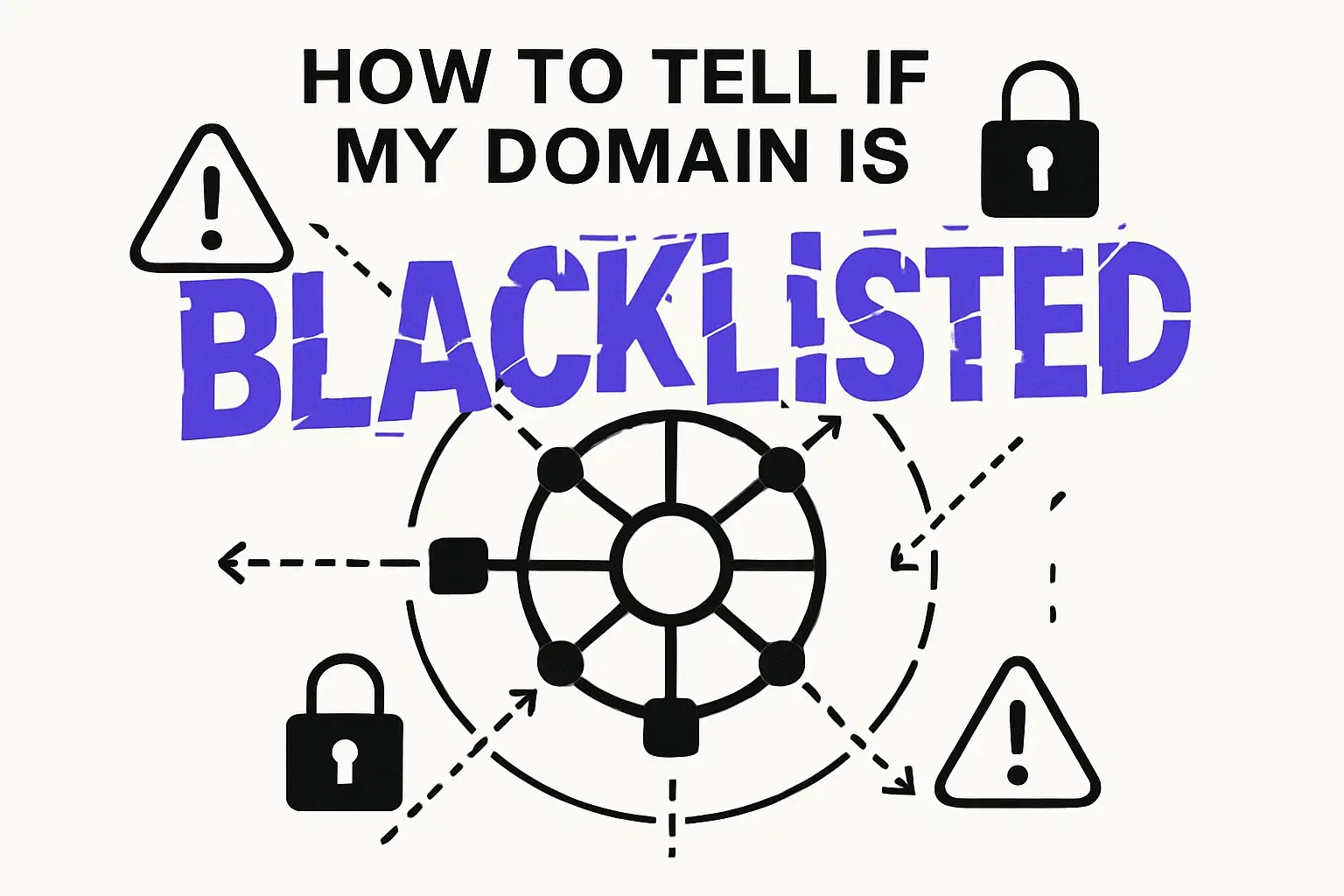Understanding Domain Blacklisting
If your emails start landing in spam folders or fail to reach your intended recipients, you may ask yourself: How can I tell if my domain is blacklisted?
Being on a blacklist, also known as a domain blocklist, means your domain has been flagged for email practices that appear suspect, such as sending unsolicited emails or being associated with spam-like behavior. This can affect your ability to communicate, disrupt outreach, and harm your business operations. In this guide, you’ll learn how to check if your domain is blacklisted, why it happens, the warning signs to look for, and what actions you can take to restore your sender reputation.
What Is a Domain Blacklist?
A domain blacklist is a regularly updated list of domains identified by anti-spam organizations, mailbox providers, and security firms as probable sources of spam or harmful emails. When your domain appears on such a list, it signals that your recent email activity has triggered suspicion among spam filters and security systems.
There are different types of blacklists: some focus on domains, others on IP addresses. Both search engines and email service providers reference these lists to safeguard users from spam. Common reasons for getting blacklisted include sending unsolicited bulk emails, having compromised email accounts used for spam, or practicing poor list management during outreach campaigns.
How to Tell if My Domain Is Blacklisted: Signs to Watch For
- Bounce rates increase: A sudden spike in emails marked as undeliverable could signal potential blacklisting.
- Spam folder placement: Recipients report your emails are consistently appearing in their spam or junk folders.
- Receiving servers reject emails: Non-delivery reports show error messages like 550 5.7.1 or 554, sometimes mentioning a “blocklist.”
- Decrease in recipient engagement: Unexpected drops in open rates or replies despite no change in your content or send times.
- Notices from email service providers: Your ESP may alert you to issues with your sender reputation or blacklisting incidents.
While these symptoms do not always definitively confirm that your domain is blacklisted, observing a consistent pattern of such issues should prompt immediate investigation, as they could point to underlying problems with your email practices.
Checking If Your Domain Is Blacklisted
- Use blacklist databases:
- Check error messages in returned or bounce-back emails:
- Review messages sent to notify you of delivery failures. Look for references to blocklists or names of blacklisting organizations, such as Spamhaus or Barracuda.
- Monitor third-party monitoring tools:
- Tools like Google Postmaster Tools provide valuable insights into your domain’s reputation by offering data about delivery errors, spam reports, and possible reputation issues.
Tip: Schedule domain health checks regularly, especially if your business relies heavily on email campaigns.
Common Causes for Being Blacklisted
Understanding why domains end up on blacklists can help prevent future incidents. Typical triggers include:
- Sending high volumes without warming up: Sudden bursts of emails from new domains or IPs can arouse suspicion among spam filters.
- Compromised accounts: If an email account is hacked, cybercriminals may use it to distribute spam.
- Poor sending practices: Contacting outdated, purchased, or unverified email lists increases the risk of complaints and hard bounces.
- Spam trap hits: Hitting email addresses set up specifically to identify spammers quickly leads to blacklisting.
What to Do If Your Domain Is Blacklisted
Begin by confirming your domain’s listing on several blocklist checkers. Carefully read any notes or reasons provided to understand the exact cause.
- Identify the source of the problem
- Review recent email activity for sudden spikes, the use of new lists, or suspicious patterns.
- Check for compromised mailboxes, update passwords, and review your account access logs.
- Rectify underlying issues
- Remove spam trap addresses and invalid emails from your lists.
- Suspend new outreach until you resolve the root causes.
- Request delisting
- Most blacklists provide a removal or appeal process via their websites. Clearly outline the corrective steps you have taken when requesting removal.
- Rebuild reputation
- Gradually resume sending, ideally using a tool that mimics real engagement (such as Mailwarm), to help restore mailbox provider trust in your domain.
Want to know more? Check our guide on how to avoid blacklists.
Preventing Future Blacklisting
Avoiding future blacklisting is achievable through proactive, consistent effort. Adopt the following best practices:
- Gradually warm up new domains and IP addresses before starting outreach.
- Authenticate your domain using SPF, DKIM, and DMARC records.
- Keep your recipient lists clean and remove invalid or inactive addresses frequently.
- Steer clear of purchased email lists or unsolicited email blasts.
- Regularly review deliverability metrics and reputation dashboards.
- Use an outreach warming tool to maintain strong sender reputation by simulating positive interactions with your emails.
Remember: Maintaining consistent and responsible sender behavior builds trust with mailbox providers.
How Domain Warming Tools Help
After resolving a blacklist event, regaining the trust of mailbox providers is crucial. Domain warming tools like Mailwarm automate the process, engaging with a network of real mailboxes to demonstrate ongoing, legitimate email activity.
Through gradual and scheduled sending alongside authentic engagement, such as opens and replies, these tools allow your domain to rebuild its reputation. Over time, this increases the likelihood that your emails will reach inboxes instead of spam folders.
Key Takeaways
- Watch for high bounce rates, frequent spam folder placement, and error messages as potential signs of blacklisting.
- Leverage online tools to confirm if your domain is on major blocklists.
- Address core causes, correct your email practices, and request delisting as needed.
- Warm up your domain and follow good list management habits to avoid repeat problems.
- Ongoing monitoring with engagement-simulation tools strengthens your long-term email deliverability.
FAQ
What is a domain blacklist?
A domain blacklist is a list curated by organizations to identify domains that are suspected of sending spam or harmful emails. Being on this list can hinder email delivery to recipients.
How can I check if my domain is blacklisted?
You can use online services like MXToolbox, UltraTools, or MultiRBL to check for your domain on major blocklists. These tools provide a comprehensive scan across numerous lists.
What are signs that my domain might be blacklisted?
Indications include emails going to spam, increased bounce rates, error messages in non-delivery reports, lower open rates, and alerts from email service providers.
Why do domains get blacklisted?
Domains often get blacklisted due to sending unsolicited bulk emails, compromised accounts, or using poor practices like buying email lists. Engaging with invalid addresses can also lead to blacklisting.
How can I remove my domain from a blacklist?
To remove a domain from a blacklist, identify the cause by reviewing recent activity and correct the issues. Many blacklists have an appeal process where you can request delisting.
How can I prevent my domain from getting blacklisted again?
To avoid blacklisting, gradually warm up new domains, authenticate with SPF, DKIM, and DMARC, and maintain clean, verified email lists. Consistent monitoring of your sending practices is also crucial.
What role do domain warming tools play after blacklisting?
Domain warming tools help restore email reputation by simulating genuine activity, such as email engagement. This gradually rebuilds trust with mailbox providers.