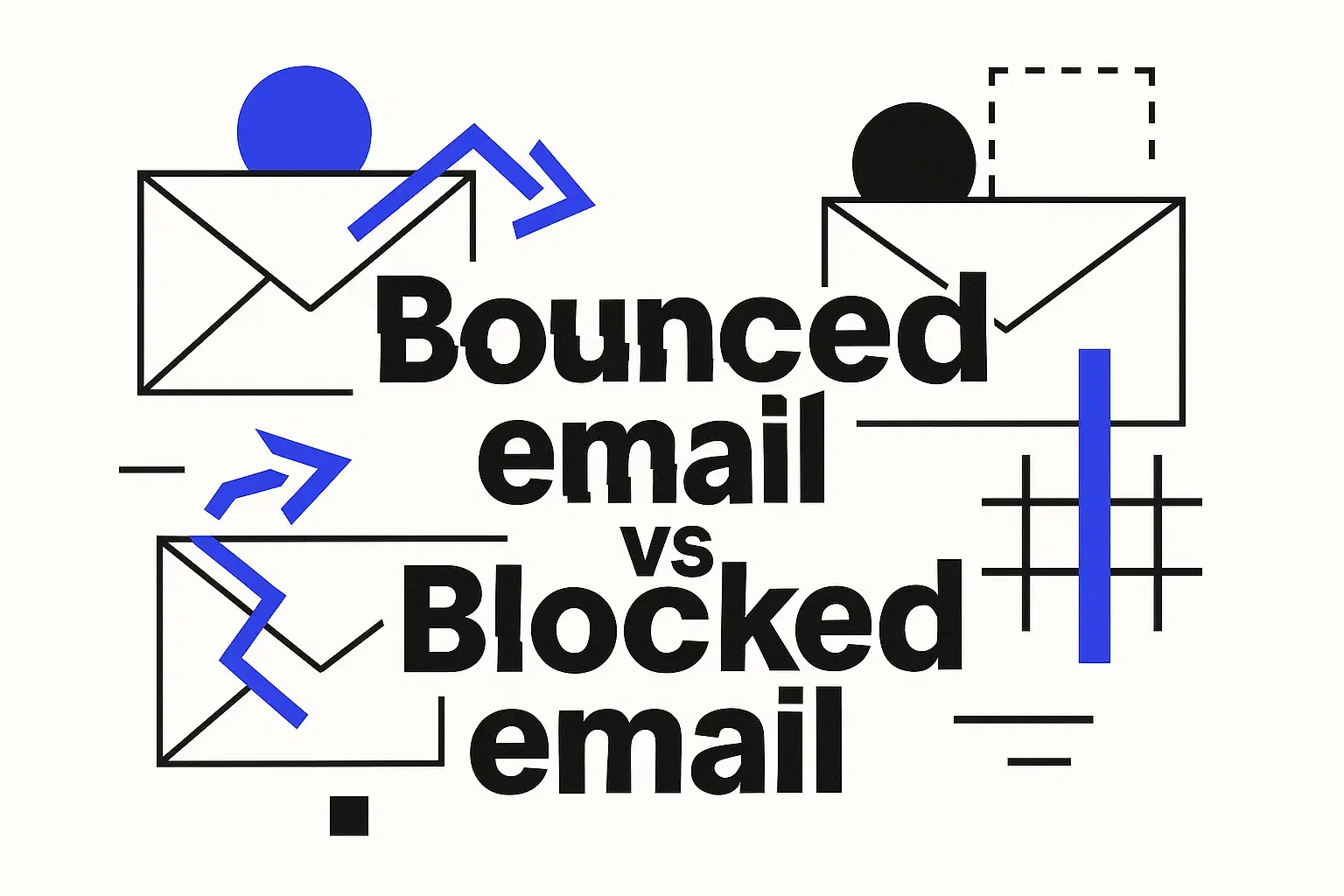Bounced Email vs. Blocked Email: Understanding the Fundamentals
When your messages don’t reach their recipients, two main issues typically come up: bounced emails and blocked emails. Though both signal email delivery failures, they have different causes, consequences, and solutions. If you’ve ever received a delivery failed notification or noticed your emails not arriving as intended, it’s crucial to know the exact nature of the problem. In this article, we’ll compare bounced email vs blocked email so you can recognize the differences and respond effectively. We’ll also refer to a synonym, rejected email, for bounce, as it’s sometimes used interchangeably.
Distinguishing between these types of failures matters greatly for anyone working on email warm up, sales outreach, or cold emailing. Understanding what you’re up against helps diagnose issues, protect sender reputation, and stay compliant with email best practices.
Key Differences Table: Bounced Email vs Blocked Email
CriteriaBounced EmailBlocked EmailDefinitionEmail rejected after being accepted by the recipient server.Email prevented by the recipient server’s security settings before arrival.Common CausesInvalid address, full inbox, or server/recipient error.Blacklists, suspicious content, sender reputation, or policy violations.NotificationBounce-back message or error code is provided.Often no notification sent, sender may not know of block.RemediationUpdate list, fix typographical errors, retry sending.Address reputation, authentication, or content issues.Long-term ImpactList quality and sender reputation can suffer if repeated.Low sender reputation, potential for domain/IP blacklisting.
Definition and Nature of Failure
Bounced Email
A bounced email, sometimes known as a rejected message, happens when an email is accepted by the recipient’s mail server but then returned undelivered. Bounces fall into two types: soft bounces, temporary issues like a full inbox, and hard bounces, permanent errors such as non-existent addresses. Typically, the sender receives a clear, automated bounce-back message explaining why delivery failed.
Blocked Email
A blocked email, on the other hand, never even makes it to the recipient’s inbox. Instead, security filters or server rules at the recipient’s end detect suspicious sender details or content and refuse the email entirely. Most of the time, there’s no feedback, senders might not realize their message was stopped. This lack of transparency makes troubleshooting tougher, as the message is often covertly rerouted to spam, junk, or simply discarded.
What Triggers Each Type?
Bounced Email
- Nonexistent, deleted, or misspelled recipient addresses.
- Recipient’s mailbox is full.
- Temporary server downtime or misconfigured server rules.
- Attachment sizes exceeding allowable limits.
Example: Sending to janedoe@@company.com (a typo) or to an account that no longer exists will always trigger a bounce, with a message explaining the issue.
Blocked Email
- Sender’s IP or domain is flagged on a blocklist.
- Suspicious or spam-triggering content in the email.
- Authentication failures (SPF, DKIM, DMARC checks don’t pass).
- Strict recipient policies that reject unfamiliar senders outright.
Example: Mass sending from a new domain, or including banned keywords (like “urgent offer!”) in cold outreach may trigger blocking, often without notice.
Make sure to check your authentication parameters with tools like mailX.
Notifications and Visibility
Bounced Email
With bounced emails, feedback is structured and immediate. The SMTP server returns a diagnostic code (like 550 for user unknown) and includes an explanatory message. As a result, senders can easily spot, diagnose, and act on deliverability issues.
Blocked Email
In contrast, most email blocks occur silently. The absence of error notifications means senders might believe their emails are getting through. These issues may persist until detected with specialized warm up tools or inbox placement tracking services.
Remediation: What Can You Do About It?
Bounced Email
- Regularly clean, verify, and update your email lists.
- Correct any obvious typos or address formatting issues.
- Remove email addresses that continue to bounce.
- Resend to soft bounces after some time, with gaps between attempts to avoid repeat failures.
Solutions are usually straightforward, good list hygiene is often enough to resolve most bounce problems. If persistent bounces occur, it could be time for a deeper technical check, such as reviewing MX records or inspecting outbound server health.
Blocked Email
- Check if your sending IP or domain is listed on any blacklists.
- Audit and align your authentication records (SPF, DKIM, DMARC).
- Review your email content for common spam triggers (suspicious links, words, formatting choices).
- Properly warm up any new sending domains, and avoid sudden large spikes in volume.
Addressing blocks is more involved and requires patience and a strategic change to sending behavior. Refer to industry resources and best practices, like those in our article on avoiding blacklists in 2026, to maintain a healthy sender reputation.
Long-Term Impact: Sender Reputation and Deliverability
Bounced Email
Excessive bounces, particularly hard bounces, will harm your sender reputation over time. Major internet service providers (ISPs) might filter or throttle future emails from senders who consistently generate bounces. Diligent list management and regular audits can help prevent this gradually worsening outcome.
Blocked Email
Blocks indicate much more severe deliverability concerns. If you become known for spam-like behavior or if your domain/IP lands on a major blocklist, achieving successful inbox placement becomes increasingly difficult. You may have to go through lengthy delisting processes and rebuild reputation before you’re trusted by recipient servers again.
Practical Advice and Real-World Scenarios
Bounced Email
Suppose your email campaign to 500 recipients generates 40 hard bounces. The actions to take are clear: clean your list, verify the addresses, and resend only to the valid emails. Use these events as reminders for routine list maintenance and to schedule periodic cleanups.
Blocked Email
If an entire campaign receives no engagement or responses and you don’t get any bounce notifications, investigate factors impacting sender reputation, check your authentication setup, and review the content for possible triggers. Consider email warm-up techniques, which simulate user engagement and build credibility with ISPs. For deeper troubleshooting, check out our detailed guide on email bounce vs block differences for more step-by-step scenarios.
Summarizing Pros and Cons
Bounced Email
- Provides clear notifications and diagnostics
- Usually straightforward to fix, focus on list hygiene
- Recurring bounces erode sender reputation
Blocked Email
- Often invisible to the sender; hard to detect without monitoring
- Usually triggered by reputation or content problems
- Can cause severe, long-term deliverability damage
- Remediation is deeper and more time-intensive
Conclusion: Which Problem Should You Prioritize?
In the comparison between bounced email vs blocked email, the most notable differences are in notification and remediation. Bounces mainly reveal data issues (like undeliverable addresses), and are usually easy to resolve if you act quickly and keep your contact lists up-to-date. Blocks, however, point to more substantial issues: sender reputation, content scrutiny, or lapses in authentication. Remediation for blocks demands careful maintenance, strategic warm-up, and ongoing monitoring.
Both issues can harm sender reputation, but blocks have the potential to be more damaging long-term. Marketers and outreach professionals must proactively monitor for both bounce and block patterns, and be especially vigilant when scaling up or using new domains. Dedicated warm-up periods and sender reputation strategies are wise investments for new sending operations.
For more comprehensive techniques on building and protecting your sender credibility, see our full guide on improving your email sender reputation.
In short: Monitor closely, maintain your lists, authenticate your sending domains, and react promptly, your inbox placement success depends on it.
Need assistance with your email deliverability? Get in touch with deliverability experts now.
FAQ
What is the difference between bounced and blocked emails?
Bounced emails are initially accepted by the recipient server but returned undelivered due to issues like invalid addresses or full inboxes. Blocked emails are prevented from reaching the recipient by server security settings due to content issues or sender reputation.
What causes an email to bounce?
Emails bounce due to reasons like incorrect recipient addresses, full inboxes, or temporary server problems. These issues can often be resolved through regular list management and address verification.
Why might an email be blocked?
Emails are often blocked because the sender's IP or domain is blacklisted, the content is deemed suspicious, or authentication checks fail. Addressing these issues involves improving sender reputation and email content strategies.
How can I tell if my email was bounced?
Bounced emails typically trigger a notification or error code that provides details about the delivery failure, allowing the sender to understand and address the issue.
Is there a way to know if my email was blocked?
Blocked emails usually don't generate notifications, making them harder to detect. Specialized tools and monitoring services can help identify and resolve these blocks.
What steps can I take to resolve bounced emails?
To resolve bounced emails, update and verify your email lists, correct address errors, and manage sending practices. For recurring issues, a more detailed server and list check may be necessary.
How can I prevent my emails from being blocked?
Preventing email blocks involves maintaining a positive sender reputation, ensuring proper authentication, and avoiding spam-like content. Gradual domain warming and adhering to best practices also help.
{"@context":"https://schema.org","@type":"FAQPage","mainEntity":[{"@type":"Question","name":"What is the difference between bounced and blocked emails?","acceptedAnswer":{"@type":"Answer","text":"Bounced emails are initially accepted by the recipient server but returned undelivered due to issues like invalid addresses or full inboxes. Blocked emails are prevented from reaching the recipient by server security settings due to content issues or sender reputation."}},{"@type":"Question","name":"What causes an email to bounce?","acceptedAnswer":{"@type":"Answer","text":"Emails bounce due to reasons like incorrect recipient addresses, full inboxes, or temporary server problems. These issues can often be resolved through regular list management and address verification."}},{"@type":"Question","name":"Why might an email be blocked?","acceptedAnswer":{"@type":"Answer","text":"Emails are often blocked because the sender's IP or domain is blacklisted, the content is deemed suspicious, or authentication checks fail. Addressing these issues involves improving sender reputation and email content strategies."}},{"@type":"Question","name":"How can I tell if my email was bounced?","acceptedAnswer":{"@type":"Answer","text":"Bounced emails typically trigger a notification or error code that provides details about the delivery failure, allowing the sender to understand and address the issue."}},{"@type":"Question","name":"Is there a way to know if my email was blocked?","acceptedAnswer":{"@type":"Answer","text":"Blocked emails usually don't generate notifications, making them harder to detect. Specialized tools and monitoring services can help identify and resolve these blocks."}},{"@type":"Question","name":"What steps can I take to resolve bounced emails?","acceptedAnswer":{"@type":"Answer","text":"To resolve bounced emails, update and verify your email lists, correct address errors, and manage sending practices. For recurring issues, a more detailed server and list check may be necessary."}},{"@type":"Question","name":"How can I prevent my emails from being blocked?","acceptedAnswer":{"@type":"Answer","text":"Preventing email blocks involves maintaining a positive sender reputation, ensuring proper authentication, and avoiding spam-like content. Gradual domain warming and adhering to best practices also help."}}]}