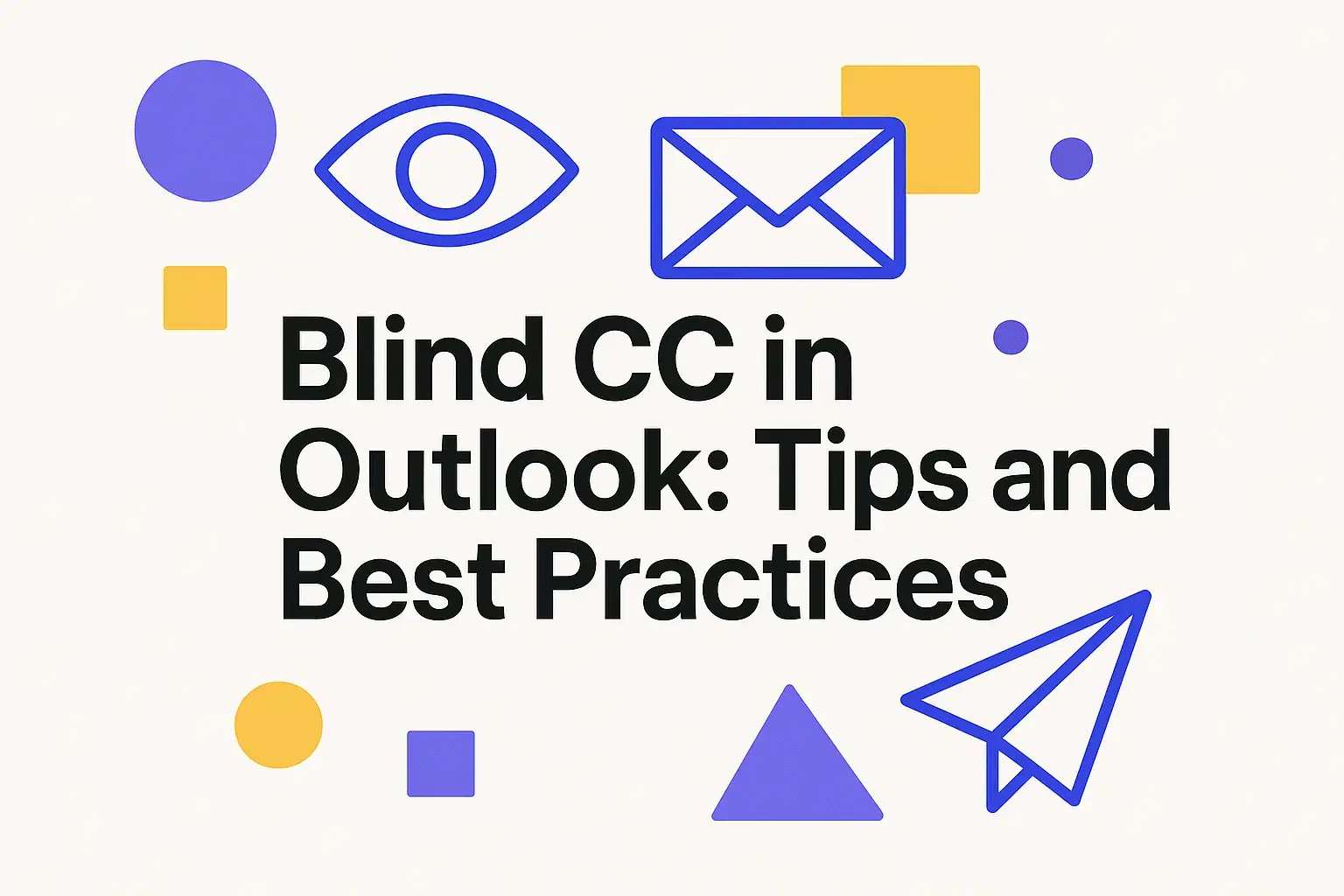What Blind CC in Outlook Really Does
Bcc conceals the recipients from one another, only you, as the sender, know the entire list. In contrast, Cc and To display all recipients openly. Bcc is most useful when privacy matters, such as sending wide-ranging updates or distributing one‑to‑many communications, and it also helps prevent overwhelming reply-all threads.
Importantly, using Bcc does not alter the content of your message, only the visibility of recipients. While servers still deliver a single message to many hidden addresses, this pattern can sometimes be flagged as bulk by certain email filters. Therefore, use Bcc judiciously, not as a shortcut for mass mailings.
Bcc hides recipients, but it does not hide your intentions.
When Bcc Is Appropriate, and When It Is Not
The Bcc field is best reserved for small, legitimate groups, such as for board notifications, discreet referrals, or sending receipts. Always maintain clear context in your email body, since those on Bcc might be confused by follow-up replies.
Avoid using Bcc for cold outreach or major announcements. Sending personalized, individual emails is more effective in such cases, a practice known as one-to-one delivery. Tools like mail merge or dedicated compliance mailing platforms are preferable, as individual messages are less likely to trigger spam filters and help maintain your sending reputation.
If you have a new mailbox or domain, it will need some care. Starting with a smaller volume of emails and gradually increasing the volume, a process known as warming up, can build a trustworthy history for your mailbox before you start emailing larger audiences.
How to Show the Bcc Field in Outlook
Outlook for Windows or Mac
- Compose a new message.
- Select Options.
- Click Bcc to reveal the field.
Outlook on the web
- Click New message.
- Select the three dots in the compose window.
- Choose Show Bcc.
Outlook can remember your choice to show or hide the Bcc field in many versions of the software. If the Bcc field disappears for some reason, simply repeat the steps to show it again. Always do a quick test email before sending something important to confirm the field appears as expected.
Deliverability Factors to Watch With Bcc
- Recipient count: Large Bcc groups often resemble bulk mail to filters. Keep recipient groups small.
- Uniform content: Sending identical messages to many recipients can trigger red flags.
- List quality: Make sure to remove invalid or inactive email addresses beforehand.
- Attachments: Very large files or unusual attachment types are more likely to be flagged.
- Authentication: Ensure your domain is authenticated with SPF, DKIM, and DMARC.
- Sending history: Gradually build up activity and positive engagement, especially for new mailboxes.
A careful warm-up routine fosters steady, positive engagement, such as message opens, replies, or rescuing mail from spam folders. These authentic interactions over time teach servers to trust your address and domain.
Smart Alternatives to Bcc for Larger Sends
Mail merge for one-to-one delivery
Mail merge enables you to send individualized emails, each directed to a single recipient. Not only does this make messages more personal, it also reads better to both spam filters and recipients. Mail merge easily accommodates spreadsheet-driven custom fields as well.
Consent-based distribution lists
Internal lists, ideal for teams or clubs, should always be up-to-date and documented. Only include members with their explicit permission, and quickly honor any opt-out requests.
Always send from a recognized mailbox
Use a sender address that matches your organization's domain. Make certain that “From” addresses are in line with your public website and DNS records. Sending large volumes from a brand-new or unrecognized inbox increases the risk of problems.
Etiquette and Safety With Bcc
- Prevent reply-all storms: Bcc helps, but always set clear expectations in your message.
- Protect confidentiality: Double-check to avoid accidentally using Cc when intended to use Bcc, to keep lists private.
- Consider “Do Not Forward” labels: Where available, apply the proper rights settings or labels.
- Use “Undisclosed recipients” in To: You can create a contact pointing to your own address and place all other emails in Bcc for added privacy.
- Document your use of Bcc: Keep internal notes explaining why Bcc was used. This is helpful for audits and team knowledge sharing.
Outlook Limits That Affect Bcc
Be aware that email systems enforce limits, such as how many recipients you can include per message, or how many messages you can send per day. These caps vary depending on organizational policy or service provider; your IT administrator can provide current figures. Exceeding these limits can result in delivery failures, bounces, or throttling.
The same applies to attachment size and the number of messages sent in a short period. If you notice unexpected slowdowns, space out your sends and talk with IT before attempting a large, time-sensitive mailing.
How Bcc Interacts With Spam Filters
Email filters consider both the pattern and substance of your sends. A message sent to many hidden recipients, especially with identical content, looks suspicious to these filters. Weak authentication or little history with the sending domain makes things worse.
To help avoid delivery issues: send in smaller batches; where allowed, vary some details in the messages; avoid using link shorteners; and make sure link domains match your organization. Before wider distribution, test your messages by sending to accounts on different providers and reviewing their placement and headers.
If your emails suddenly start bouncing or heading to spam, check for new delivery policies, these can change year to year. For a helpful overview, see this quick guide: Why messages bounce under new delivery rules in 2025.
Troubleshooting Common Bcc Problems
Some recipients never receive the message
- Double check for typos and outdated addresses.
- Confirm you haven’t exceeded recipient limits for your organization.
- Review your domain’s SPF, DKIM, and DMARC DNS records.
- Try reducing attachment size and resending.
Your message lands in spam
- Decrease the Bcc recipient count and send in smaller phases.
- Opt for individual emails via mail merge tools.
- Gradually increase sending with positive, steady engagement (the “warm-up” process).
- Use links and images that match your domain’s branding and authentication.
Recipients reply and expose the list
- Clearly explain in your email body that replies will reach only you.
- For shared inboxes, arrange replies to go to a monitored folder.
- For sensitive communications, consider using a one‑to‑many secure channel instead of email.
You accidentally used Cc instead of Bcc
- Assess the risks immediately and apologize if necessary.
- Ask recipients to delete the message and not forward it.
- If it involved sensitive or regulated information, follow your organization’s incident protocol right away.
The Interplay Between a Mailbox Warm-Up Process and Proper Usage of the Bcc Field
Using the Bcc field determines what your recipients see, while the warm-up process influences how email servers evaluate your sending behavior. Both play a critical role. With a new mailbox, start by emailing small groups of engaged contacts, gradually increasing volume and fostering authentic, positive interactions. This helps establish your credibility.
Specialized warm‑up services can assist by mimicking real inbox actions: opening emails, replying, moving messages from spam folders, and properly tagging them. This activity builds a positive sender reputation. When it’s time to use Bcc for modest group communications, filters are more likely to trust your messages.
Quick Checklist Before You Use Bcc
- Is Bcc the best option for your message?
- Have recipients opted in or are they expecting this update?
- Is your sending domain authenticated and in good standing?
- Is your sending inbox well-established, not brand new?
- Is the recipient list small and manageable?
- Have you tested your message delivery with a few internal or external addresses?
Final Thoughts
Using the Bcc field properly can promote privacy and reduce unnecessary replies in group emails. However, if utilized carelessly, for example with large groups, emails can land in recipients’ spam folders or get bounced back. For larger sends, it’s better to send individual emails rather than one to multiple recipients, a strategy known as one‑to‑one delivery. Always ensure your mailbox is warmed up before critical mailings, document your choices, and learn from outcomes.
If you want expert feedback on your setup, including Bcc, authentication, or warm-up processes, consider reaching out for help from deliverability professionals. Contact MailAdept’s deliverability experts for practical, focused advice.
FAQ
What is the primary function of the Bcc field in emails?
Bcc, or Blind Carbon Copy, is used to hide the list of recipients from each other, preserving their privacy. It is ideal for one-to-many communications where privacy is a concern.
Why should Bcc not be used for large-scale mailouts?
Bcc can trigger spam filters as it resembles bulk emailing. Large-scale mailouts are better managed with personalized emails or mailing platforms to maintain deliverability and protect sender reputation.
What precautions should you take when using Bcc?
Ensure the recipient list is small and that recipients expect the email. Maintain a properly authenticated domain and a well-established sending reputation to avoid being flagged by spam filters.
How can using Bcc incorrectly impact email deliverability?
Incorrect use of Bcc, especially with large groups, can lead to emails landing in spam or being bounced. Proper list management and understanding your email client’s limits are crucial to maintaining deliverability.
What steps can you take if your Bcc emails are landing in spam?
Reduce the number of Bcc recipients and look into mail merge tools for personalized individual emails. A gradual warm-up process with steady positive engagement can also help to improve sender reputation.
Are there alternatives to using Bcc for larger email sends?
Yes, consider using mail merge for one-to-one delivery, which personalizes emails for each recipient, or leverage consent-based distribution lists to ensure compliance and engagement. These methods reduce the risk of triggering spam filters.
What are the risks of using Bcc without proper authentication?
Emails from unauthenticated domains are more likely to be flagged as spam, damaging your sender reputation. Proper SPF, DKIM, and DMARC configurations are essential to verify your domain's authenticity.
Why is it important to warm up a new mailbox or domain before large sends?
A warm-up process builds credibility by gradually increasing sending volume while maintaining positive interactions. This strategy is crucial to prevent new mailboxes from being categorized as spammy by email servers.
What should you do if sensitive information is accidentally sent via Cc instead of Bcc?
Immediately assess the situation, apologize if necessary, and instruct recipients to delete the message without forwarding. Follow your organization's incident protocol for any breach of confidentiality.